ShopDreamUp AI ArtDreamUp
HOW TO IMPROVE A VOICEBANK- MAYBE.
8 min read
Deviation Actions
I've been seeing a fair amount recently, so I typed up a short resource you people can use in these times of turmoil.
1. Re-record it (and use my recording tutorial too!)
Probably the best way. Here's my UTAU recording tutorial:
Trust me- I thought of every single thing I could, plus all those Audacity users are about to be informed on the amazingness of Oremo.
My friends can record a good CV bank within 1 hour with this (using Oremo). As for VCV- I was sitting there making jokes so that didn't help. (Took us the whole afternoon-)
2. Check that the oto is good
Sometimes the bank just has a bad oto- if you don't know how to oto, use a tutorial or commission someone reliable.
You can commission me~ for CV otos //shameless advertising
Am I going to make an oto-ing tutorial?
No. Those are my trade secrets- sorry.
But you can use this, which I use (but I edit some other things in too):
utau.wikia.com/wiki/Setup_and_…
Scroll down to "making the oto.ini" for a CV bank.
For a VCV bank, if you record using a tempo generator or something, you can use the OTO generator.
The reason why most VCVs sound better than CVs are mainly because it's harder to screw up an oto for a VCV- there are several places where you can place the stuff, rather than in CV where there are specific places.
Anyhow VCV oto-ing (I never want to be commissioned for this so):
The first blue part should be 2/3 through the first syllable. (If there is silence then whatever-)
The pink part should go up to the first third of the second syllable
The green should be somewhere halfway through the first syllable's remaining area (That is in the 1/3 remaining that you did not cut off, it is around halfway through the first syllable's sound)
The red should be where the consonant changes into a vowel
Cut the remaining third of the second sound off with the second blue part
This is how I oto'd Aurora VCV
You can listen to her here if you don't believe me:
soundcloud.com/kookiepanda/uta…
(Still some mistakes cause damn, 1000 strings-)
Moreover, if some sounds are icky, try this:

In the voice configurations, right click any syllable (sorry I am using Gyazo to take screenshots- so they didn't come up) and then click "Select Multi" (It has an M beside it)
Then right click any syllable again and click the new button that appears UNDER Select Multi (it's some thing that didn't get translated that has an A beside it)
Then click the Initialize freq. map to regenerate the frequency maps. Every sound has it's own unique frequency maps, so any new recordings should have their freq. files regenerated.
A black box will pop up, and when it's done doing it's work, everything should be OK.
3. Fit it to the UST nicely
Just some basics. You can google tutorials for this or read it here.
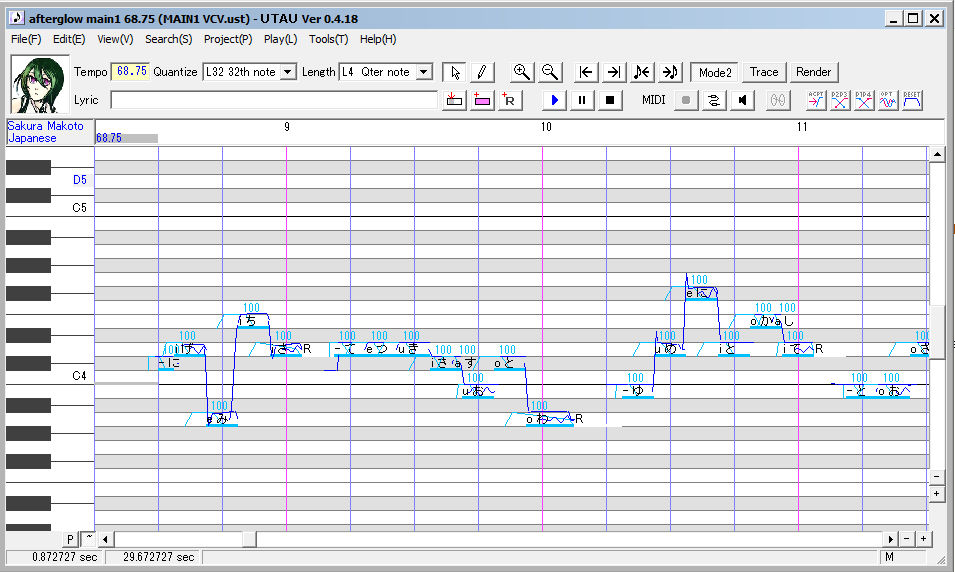
Here is a song I am working on slowly... but yeah...

Select all the notes with Ctrl+A (they should highlight in pink) and right click one, and go to Region Property

This box should come up

Set modulation to 0
Click clear next to Preutterance and Overlap
Clear Consonant Velocity
Set BRE to 0
Add whatever flags you need to
Clear the STP
IF USING A VCV
You can edit the Consonant Velocity to the recommended setting (I know Aurora VCV's pronunciation is slow so it needs 150 or something instead of 100)
Then click OK

See these buttons highlighted in red?
Ctrl+A to select all notes and click them in this order:
Reset, P1P4, P2P3, ACPT (click this a few times)
Don't forget to check for red exclamation marks in your UST.
4. Use settings that are nice
Google the UTAU user manual, there are heaps of settings you can play around with (that I don't know of)
Here it is for you lazy people:
utau.wikia.com/wiki/UTAU_User_…
5. Tune the UST well
Here is Ekkoberry's tuning tutorial:
Also you can observe the tuning in certain videos too.
But in honesty there isn't really a "set" way to tune, just play around with it until it sounds nice.
6. Mix the vocals in with the karaoke well
Lots of mixing tutorials around.
old.utaforum.net/index.php?top…
Here is one that people find useful
There are heaps- that I can't be stuffed digging out. Check out the filters in whatever mixing program you are using and play around with it till it sounds good.
Common filters are:
Reverb, Normalization, Echo, Equalisation, Compressor, High/Low Pass Filter (I'm a scrub and I use Audacity)
But there are heaps you can use.
7. Use different resamplers
Different resamplers have different effects- some can improve the UTAU and some are just no. (especially the ones that cause your utau to REALLY go crazy robotic metallic horrid hoarse etc etc) For example bkh (I always forget what this one is called- sheepie is the one who tells me all the time) is a resampler for soft utaus, the utaus who are so soft and muffled, that changing resamplers can only improve it. Using different resamplers in a song MAY make it sound.... lets say less 'flat' but who knows.
1. Add effects to sound samples in the voicebank
Just...no. It doesn't make it better, it makes it worse, because you end up distorting the wave. If you don't know what I mean, you can zoom in a lot into the wave and see.
This includes stuff like noise removal, amplification etc.
2. "Turn a CV into a VCV"
Do you understand the concept of a VCV? If yes, I shouldn't need to explain.
But for you people who don't....
A VCV is superior to a CV due to the smooth transitions by recording a vowel in front of the consonant-vowel (and people record 5/7 mora strings to cut down on the number of samples you have to make). There's no real replacement for the naturally made transition between the syllables, that's why you RECORD them and don't record CVs and chop them- if that was so, people could save a lot of time doing that. By chopping vowels and sticking them in front of CVs, essentially you're not doing anything better. It will be the same as a CV bank. Don't believe me? Go search about these "amazing converters" then and come back and tell me there's a difference T_T .
3. Essentially do not tamper with sound samples in the voicebank.
That's what the other two are saying.
There is no OH THIS PROGRAM WILL MAKE YOUR UTAU SOUND BETTER- To be honest, the best way is always, always, ALWAYS: Re-record your voice bank (unless you have a bad oto or you can't mix etc etc... but they are not usually the culprits for veterans of UTAU)
If I've missed anything- tell me and I'll add it in.
Thanks for reading- hope it helped.
Things you CAN do:
1. Re-record it (and use my recording tutorial too!)
Probably the best way. Here's my UTAU recording tutorial:
Trust me- I thought of every single thing I could, plus all those Audacity users are about to be informed on the amazingness of Oremo.
My friends can record a good CV bank within 1 hour with this (using Oremo). As for VCV- I was sitting there making jokes so that didn't help. (Took us the whole afternoon-)
2. Check that the oto is good
Sometimes the bank just has a bad oto- if you don't know how to oto, use a tutorial or commission someone reliable.
You can commission me~ for CV otos //shameless advertising
Am I going to make an oto-ing tutorial?
No. Those are my trade secrets- sorry.
But you can use this, which I use (but I edit some other things in too):
utau.wikia.com/wiki/Setup_and_…
Scroll down to "making the oto.ini" for a CV bank.
For a VCV bank, if you record using a tempo generator or something, you can use the OTO generator.
The reason why most VCVs sound better than CVs are mainly because it's harder to screw up an oto for a VCV- there are several places where you can place the stuff, rather than in CV where there are specific places.
Anyhow VCV oto-ing (I never want to be commissioned for this so):
The first blue part should be 2/3 through the first syllable. (If there is silence then whatever-)
The pink part should go up to the first third of the second syllable
The green should be somewhere halfway through the first syllable's remaining area (That is in the 1/3 remaining that you did not cut off, it is around halfway through the first syllable's sound)
The red should be where the consonant changes into a vowel
Cut the remaining third of the second sound off with the second blue part
This is how I oto'd Aurora VCV
You can listen to her here if you don't believe me:
soundcloud.com/kookiepanda/uta…
(Still some mistakes cause damn, 1000 strings-)
Moreover, if some sounds are icky, try this:

In the voice configurations, right click any syllable (sorry I am using Gyazo to take screenshots- so they didn't come up) and then click "Select Multi" (It has an M beside it)
Then right click any syllable again and click the new button that appears UNDER Select Multi (it's some thing that didn't get translated that has an A beside it)
Then click the Initialize freq. map to regenerate the frequency maps. Every sound has it's own unique frequency maps, so any new recordings should have their freq. files regenerated.
A black box will pop up, and when it's done doing it's work, everything should be OK.
3. Fit it to the UST nicely
Just some basics. You can google tutorials for this or read it here.
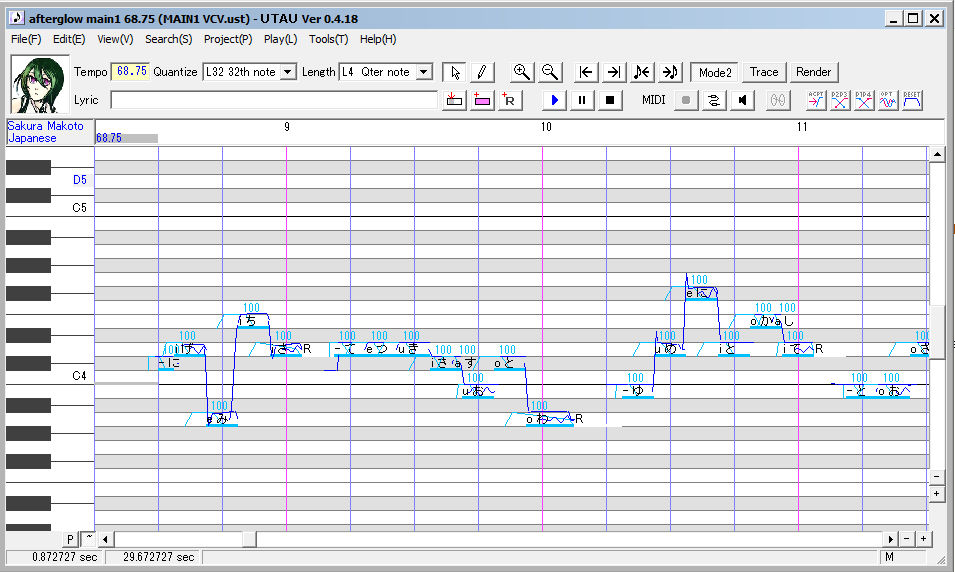
Here is a song I am working on slowly... but yeah...

Select all the notes with Ctrl+A (they should highlight in pink) and right click one, and go to Region Property

This box should come up

Set modulation to 0
Click clear next to Preutterance and Overlap
Clear Consonant Velocity
Set BRE to 0
Add whatever flags you need to
Clear the STP
IF USING A VCV
You can edit the Consonant Velocity to the recommended setting (I know Aurora VCV's pronunciation is slow so it needs 150 or something instead of 100)
Then click OK

See these buttons highlighted in red?
Ctrl+A to select all notes and click them in this order:
Reset, P1P4, P2P3, ACPT (click this a few times)
Don't forget to check for red exclamation marks in your UST.
4. Use settings that are nice
Google the UTAU user manual, there are heaps of settings you can play around with (that I don't know of)
Here it is for you lazy people:
utau.wikia.com/wiki/UTAU_User_…
5. Tune the UST well
Here is Ekkoberry's tuning tutorial:
But in honesty there isn't really a "set" way to tune, just play around with it until it sounds nice.
6. Mix the vocals in with the karaoke well
Lots of mixing tutorials around.
old.utaforum.net/index.php?top…
Here is one that people find useful
There are heaps- that I can't be stuffed digging out. Check out the filters in whatever mixing program you are using and play around with it till it sounds good.
Common filters are:
Reverb, Normalization, Echo, Equalisation, Compressor, High/Low Pass Filter (I'm a scrub and I use Audacity)
But there are heaps you can use.
7. Use different resamplers
Different resamplers have different effects- some can improve the UTAU and some are just no. (especially the ones that cause your utau to REALLY go crazy robotic metallic horrid hoarse etc etc) For example bkh (I always forget what this one is called- sheepie is the one who tells me all the time) is a resampler for soft utaus, the utaus who are so soft and muffled, that changing resamplers can only improve it. Using different resamplers in a song MAY make it sound.... lets say less 'flat' but who knows.
Things you SHOULDN'T do:
1. Add effects to sound samples in the voicebank
Just...no. It doesn't make it better, it makes it worse, because you end up distorting the wave. If you don't know what I mean, you can zoom in a lot into the wave and see.
This includes stuff like noise removal, amplification etc.
2. "Turn a CV into a VCV"
Do you understand the concept of a VCV? If yes, I shouldn't need to explain.
But for you people who don't....
A VCV is superior to a CV due to the smooth transitions by recording a vowel in front of the consonant-vowel (and people record 5/7 mora strings to cut down on the number of samples you have to make). There's no real replacement for the naturally made transition between the syllables, that's why you RECORD them and don't record CVs and chop them- if that was so, people could save a lot of time doing that. By chopping vowels and sticking them in front of CVs, essentially you're not doing anything better. It will be the same as a CV bank. Don't believe me? Go search about these "amazing converters" then and come back and tell me there's a difference T_T .
3. Essentially do not tamper with sound samples in the voicebank.
That's what the other two are saying.
There is no OH THIS PROGRAM WILL MAKE YOUR UTAU SOUND BETTER- To be honest, the best way is always, always, ALWAYS: Re-record your voice bank (unless you have a bad oto or you can't mix etc etc... but they are not usually the culprits for veterans of UTAU)
If I've missed anything- tell me and I'll add it in.
Thanks for reading- hope it helped.
Featured in Groups
Comments6
Join the community to add your comment. Already a deviant? Log In
I record all my syllables in one track with a pause between them. If I crack on one I repeat it untill it sounds right and move on to the rest. You don't even need a fancy mic I used my s4 because it blocks out the white noise. I then fade the ends a little. My old voicebank (i lost it when i had to format my computer) had a lot of buzzing and it would sometimes ether blast a note or play it too quiet. Hopefuly my new improved voicebank will do better. :3